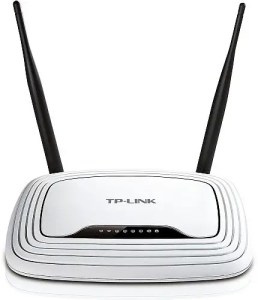There are a lot of good plans for DIY antennas on the web that you can make for less than $10 worth of parts, which is good considering the flood of $50 antennas on the market that are little more than hype.
A couple of years ago I made a Gray-Hoverman antenna. I had no complaints about how it worked, but it wasn’t very durable. And in St. Louis it was overkill–it picked up everything tvfool.com said I could get indoors and nothing more. No SIUC PBS station for me. A Gray-Hoverman is probably more useful along the eastern seaboard where the cities and TV stations are closer together.
Rather than fix the Gray-Howerman yet again, or build something else, I bought a basic, traditional-looking RCA ANT111F for $6. Even the simplest DIY antenna, made primarily of a cardboard box with aluminum foil, costs $3-$4 in materials to make and my time is worth more than the difference. If my kids were a bit older, a DIY antenna would be a great science experiment to do with them, but they aren’t.
I did find my reception in the basement, below ground level, was pretty abysmal. The range seemed to be less than five miles, and I could only get about five channels. But on the first floor, with the antenna about seven feet above ground level, my range is 10-12 miles, depending on the strength of the distant signal, and I could get 30 channels. To improve reception in the basement, I connected a longer cable to the antenna (using a cheap keystone jack as a coupler) so I could put it up in the ceiling, closer to ground level. When I did that, I could get 24 channels, though the signal strength wasn’t all that good.
One thing to remember when changing or repositioning an antenna: always scan for new channels afterward.
David Farquhar is a computer security professional, entrepreneur, and author. He started his career as a part-time computer technician in 1994, worked his way up to system administrator by 1997, and has specialized in vulnerability management since 2013. He invests in real estate on the side and his hobbies include O gauge trains, baseball cards, and retro computers and video games. A University of Missouri graduate, he holds CISSP and Security+ certifications. He lives in St. Louis with his family.