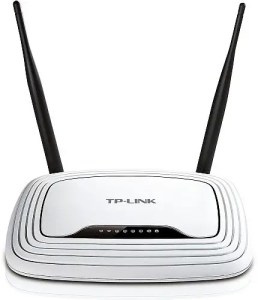You’ve probably seen TP-Link network equipment on computer store shelves, but it’s possible you’ve never bought any. TP-Link hasn’t been around as long as other brands, after all. But I don’t blame you for wondering: Is TP-Link good?
I like their stuff and recommend it. Here’s why.
David Farquhar is a computer security professional, entrepreneur, and author. He started his career as a part-time computer technician in 1994, worked his way up to system administrator by 1997, and has specialized in vulnerability management since 2013. He invests in real estate on the side and his hobbies include O gauge trains, baseball cards, and retro computers and video games. A University of Missouri graduate, he holds CISSP and Security+ certifications. He lives in St. Louis with his family.