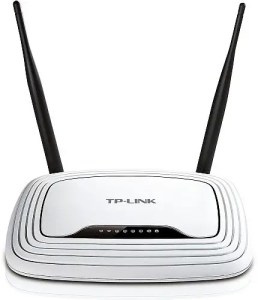Whether you’re a sysadmin, an analyst, or use a computer for something else professionally–even if you’re not a database administrator or developer–SQL is a useful skill to know. I’ve gotten by for 20 years without knowing much more SQL other than simple SELECT statements, but those days are rapidly winding down–if I want to be good at my current job, I’m going to have to take some time to learn SQL. If you’re in the same boat, here are some resources for learning SQL.
Here are two resources:
https://sqlschool.modeanalytics.com/the-basics/introduction/
SQL is the underlying language behind Oracle, Microsoft SQL, MySQL, PostgresSQL, and probably a few other databases I’m forgetting. If you’re doing something beyond Microsoft Access, it’s probably using some kind of SQL. Each implementation has its own quirks but the basics remain the same between all of them.
David Farquhar is a computer security professional, entrepreneur, and author. He started his career as a part-time computer technician in 1994, worked his way up to system administrator by 1997, and has specialized in vulnerability management since 2013. He invests in real estate on the side and his hobbies include O gauge trains, baseball cards, and retro computers and video games. A University of Missouri graduate, he holds CISSP and Security+ certifications. He lives in St. Louis with his family.