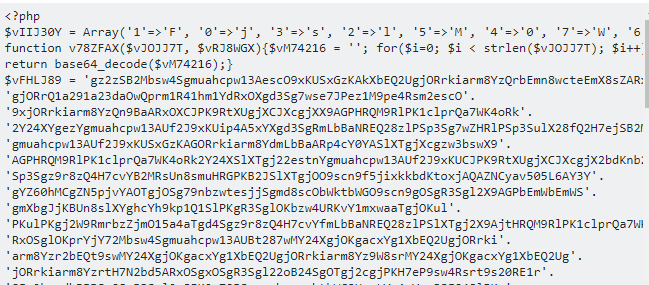I’ve never seen SQL injection explained really well, until one of my coworkers did just that. I’m going to try to repeat his explanation here, because SQL injection is something that everyone seems to expect everyone else to just know.
SQL injection (sometimes abbreviated SQLi) is the technical term for getting a form in a web site to run SQL commands when it shouldn’t. You need to know this if you get into vulnerability management and especially web app pen testing. Here’s what it is and how and why it works.
David Farquhar is a computer security professional, entrepreneur, and author. He started his career as a part-time computer technician in 1994, worked his way up to system administrator by 1997, and has specialized in vulnerability management since 2013. He invests in real estate on the side and his hobbies include O gauge trains, baseball cards, and retro computers and video games. A University of Missouri graduate, he holds CISSP and Security+ certifications. He lives in St. Louis with his family.