My son had problems with his computer. Any time he went to Youtube, instead of getting video, he got a prompt that said “Click to enable video converter.” Virus is a strong word, but video converter is software you don’t want. Here’s how to fix it.
Run Malwarebytes, let it scan your system, quarantine everything it doesn’t like, then reboot. That’s all it takes to remove Video Converter. Don’t waste your time with those other websites that give generic information that doesn’t work.
No, really. Run Malwarebytes to fix the Click to Enable Video Converter prompt.
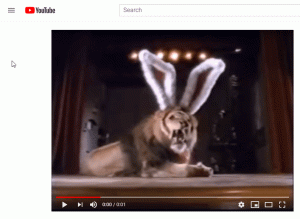
There’s no need to overcomplicate it. Download Malwarebytes, install it and run it. Skip the premium trial. The free home version works perfectly well for this. It took about 15 minutes to scan his system, and then after we rebooted, Youtube worked properly. It was a completely passive 15 minutes, and it probably found and fixed other problems we hadn’t discovered yet.
Don’t waste your time with advice that doesn’t work. I don’t care what the guy who claims to be a retired computer engineer says. I’m a practicing computer security engineer and I know Malwarebytes cleans this up because I actually did it on my son’s computer.
Malwarebytes is a good thing to keep installed on your kids’ PCs. When stuff messes up, usually it’s because they came across some drive-by download when they were looking for video game advice. Let Malwarebytes clean it up and stuff starts working again. Malwarebytes is very aggressive, but I’ve never gone wrong just letting it remove anything it doesn’t like. Don’t freak out if the count is insanely high. If a potentially unwanted program like Video Converter contains 15 files, Malwarebytes counts it as 15 threats, not one.
What about Add/Remove Programs?
There was nothing in Add/Remove Programs that gave any indication he’d installed anything called Video Converter. The people who suggest that don’t know what they’re talking about, and are just inserting keywords into generic advice.
What about browser extensions?
The only browser extensions my son had were for three Google apps. There was nothing in his browser extensions that gave any indication he’d installed anything called Video Converter. The people who suggest looking there don’t know what they’re talking about, and are just inserting keywords into generic advice.
David Farquhar is a computer security professional, entrepreneur, and author. He started his career as a part-time computer technician in 1994, worked his way up to system administrator by 1997, and has specialized in vulnerability management since 2013. He invests in real estate on the side and his hobbies include O gauge trains, baseball cards, and retro computers and video games. A University of Missouri graduate, he holds CISSP and Security+ certifications. He lives in St. Louis with his family.

Thank you! I looked everywhere for a solution to this problem and unlike the others yours worked.